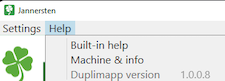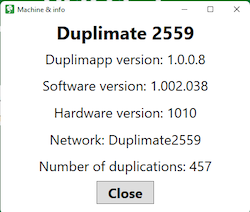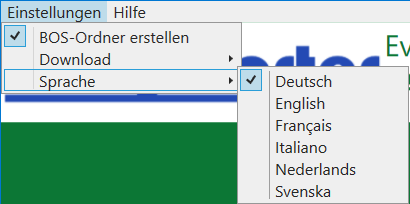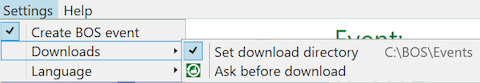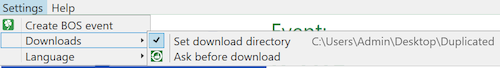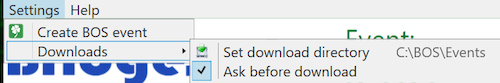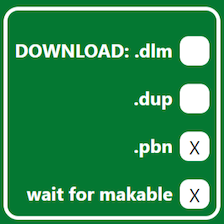|
The Windows version of Duplimapp has a little menu found in the upper left corner of the screen. It has two tabs, Settings and Help respectively.
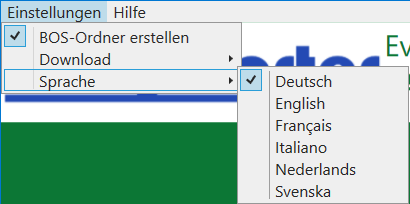
LANGUAGE
The language setting here only governs the language shown in the menu and the messages that appear before the app starts. c.f. the Language page.
BOS USERS
Being an owner of a machine you are entitled to a free copy of the BOS package. BOS users will find it practical to create BOS events at the same time as a new event is created by Duplimapp, 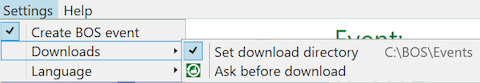
The download directory must be set to BOS' Events folder, normally C:\BOS\Events\. Note that two ticks are required, one for Create and one for the set download directory.
NON BOS USERS
Those who do not use BOS should not select (tick) Create BOS event, but tick Set download directory. The user has in the example created a folder called Duplicated.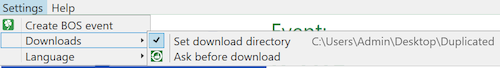
FILES HERE AND THERE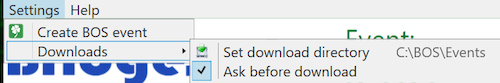
You should select (tick) Ask before download if you want deal files both here and there. This will have the effect that Duplimapp will suggest the directory that you have set (Duplicated in the example), but you can change to another directory for the file(s) that you want elsewhere.
BOS users should set the path to BOS/Events and save a .dlm file to that directory.
HELP
The shortcut to the inbuilt Help leads to Help's start page. Click on any link on the start page to reach the other pages. Note that there is a button
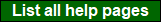
on every Help page that displays an index of all help pages .
MACHINE & INFO
Gives an overview of the system at a glance.
DUPLIMAPP VERSION
The (dimmed) line shows the version of the last connected machine.
UP TO DATE?
You can check that your system is up to date by comparing the displayed versions with those shown at duplimapp.com/Update
|