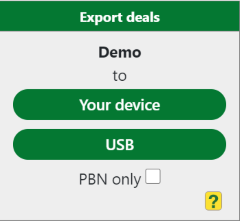|
Export gives you a copy of the deal file(s) related to the selected event in a zipped folder. You can either move the zipped deal file(s) to the device that you logged on to the machine with, or to a USB stick that you insert into the machine (on the back of the unit).
From machine to your device See a separate page if you have Windows. On hand held devices the file is probably downloaded without further ado and put in the Downloads folder. Export to USB PBN only |
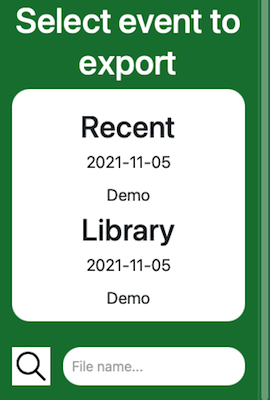 |
|||||
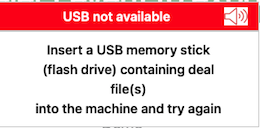 |
|||||