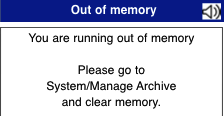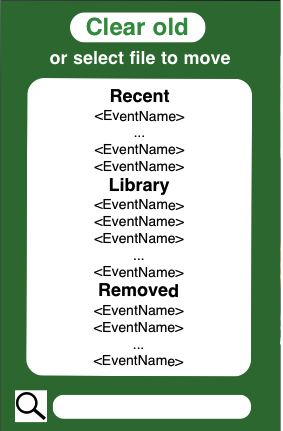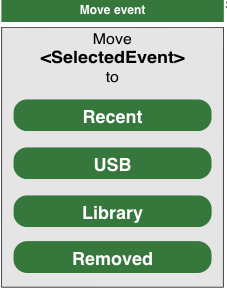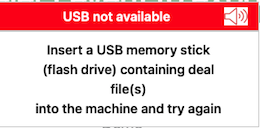|
Manage archive is used to (re)move old event(s) making it easier to select those that are still in use.You can either click on an event, or search an event, or use the Clear old button.
MOVE EVENT
The Move event dialog appears when an event has been selected by a click or via the search function.
Move to recent
The selected event becomes the most recent.
Move to USB
The event is moved to the USB memory stick that you have inserted into the machine. Note that this means that all files belonging to the event are removed, except the deals that will be found in the Removed section of the system.
Move to Library
The selected event will appear in the Library section.
OUT OF MEMORY
Busy clubs that never manage the archive might get a warning that they are running out of memory. The recommendation is to use the Clear All except recent option when the warning is displayed.
|