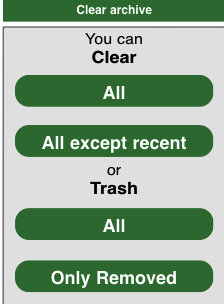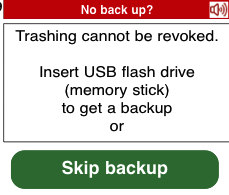|
CLEAR OLD
A click on the Clear old button on the Manage archive screen opens the dialog shown to the right.
Clear all
Events in the Library will be moved to the Removed section, while recent events are moved to the Library.
Clear all except recent
All events except the recent has the effect that the recent file(s) are not affected, while those in the Library are moved to the Removed section.
TRASH
Trashing means that events are permanently erased and the deals cannot be retrieved. You can get a backup of the deals on a USB stick, however.
Trash all
The current event is not affected, while all other files are erased.
Trash only removed
Removed events are erased.
|