|
You should every now and then check if your system is up to date by comparing the version numbers shown on the About screen with the current version nos. found at duplimapp.com You need to update when there is an exclamation mark in the header of the start screen. Update is possible when there is no pending (i.e. prompted) update. Update will take place if the source file has a higher number the used. Update is a three step process. First you have to download the upgrade zip from BridgeSorter.com/Duplimate.com. Second, upload the .zip file (as it is, i.e. NOT unzipped) to the machine. Third, let the machine upgrade its system, It is very important that the machine gets power during the upgrade phase. So please check that the power cables are properly connected at all ends! UPDATE FIRMWARE The Update Now button will appear when the source file has been uploaded. Note that you have to keep the machine powered until you see the message that firmware has been updated on the screen. You are advised to power off the machine after upgrade to load the new firmware. UPDATE SOFTWARE FAILURE |
|||||
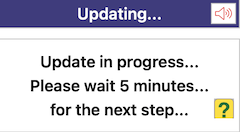 |
|||||
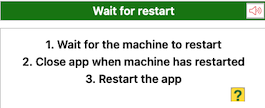 |
|||||
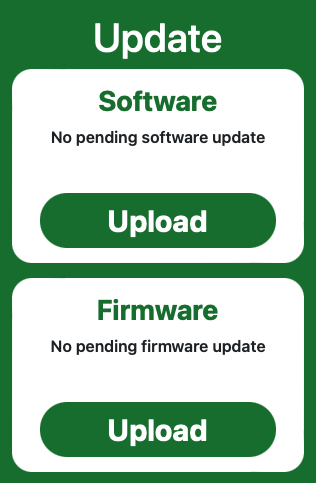 |
|||||||||||
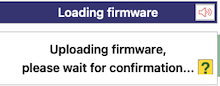 |
|||||||||||
 |
|||||||||||
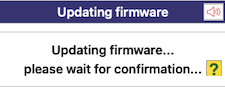 |
|||||||||||
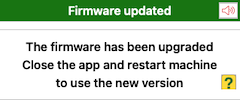 |
|||||||||||
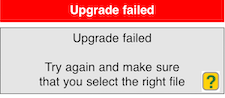 |
|||||||||||