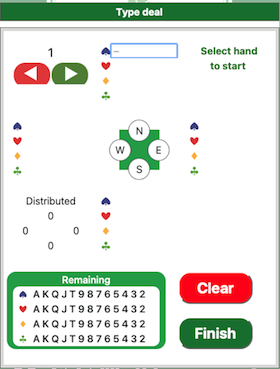|
SELECTED HANDS
Click on a hand (the area where the cards will appear) to start.
Card entry
The entry of the selected hand starts with spades. Use dash (-) to indicate void.
Forward tab down arrow, or enter moves on to the next suit - or hand if the clubs are highlighted.
PARTIAL DEAL ENTRY
You need not enter all cards, only those that you want to appear in a certain position. Any not specified cards will be randomly distributed when you Finish or navigate to the next deal with the arrows.
CHECKS
How many cards that are distributed is indicated in the lower left corner of the deal diagram. You will be warned if you try to leave a hand where not all players have 13 cards.
Correct automatically
Card(s) from the hand with too many cards is randomly picked and given to the player with too few.
Correct manually
You can go back and correct a mistake by selecting the hand and suit where a card is missing and type the missing card into that hand.
Drag ´n drop and swap
Note that you can Finish typing, which leads back to Settings where you can click the Special anew, which will lead to the Edit deal dialog where you can amend the deal.
CLEAR
Clear can be used if you realize that the deal is totally messed up and it will be faster to start the entry from scratch than correcting.
|